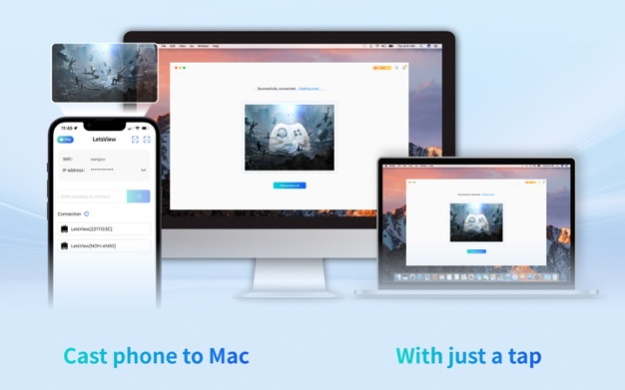Screen Mirroring: LetsView 1.1.5
Free Version
Publisher Description
Looking for high-quality and free screen mirroring app? Look no further than LetsView! Easily mirror or cast your phone screen to your Mac.
*Key Features:
Screen mirroring phone screen to Mac
Mirror your phone screen to your Mac, enhance your favorite live stream viewing experience, or present content on a bigger screen without any limitations of your phone's screen size.
*Why LetsView?
● Ad-free.
● Uninterrupted and unlimited usage.
● HD screen mirroring.
● HD screen recording.
*Primary use cases:
1. Family Entertainment
Mirroring movies, games, photos, and more onto a larger screen for a better visual experience.
2. Business Presentations
Share your mobile phone screen content onto a large screen for presentations or meetings, demonstrate your product to potential customers remotely.
3. Live stream gameplay
Broadcast gaming content on a big screen, share gameplay with followers, and keep wonderful moments.
*Easy to Connect:
Connecting your devices is easy with 2 available methods: QR code connection and passkey connection. Ensure that all your devices are connected to the same Wi-Fi network, and your device will be automatically detected for easy connection. If your device isn't detected, simply scan the QR code or enter the passkey to establish the connection.
*Contact:
Go to official website https://letsview.com/ for more information.
Jan 4, 2024
Version 1.1.5
1.[Bug fixed] Enhanced screen mirroring experience.
About Screen Mirroring: LetsView
Screen Mirroring: LetsView is a free app for iOS published in the System Maintenance list of apps, part of System Utilities.
The company that develops Screen Mirroring: LetsView is Wangxu Technology Co., Ltd. The latest version released by its developer is 1.1.5.
To install Screen Mirroring: LetsView on your iOS device, just click the green Continue To App button above to start the installation process. The app is listed on our website since 2024-01-04 and was downloaded 2 times. We have already checked if the download link is safe, however for your own protection we recommend that you scan the downloaded app with your antivirus. Your antivirus may detect the Screen Mirroring: LetsView as malware if the download link is broken.
How to install Screen Mirroring: LetsView on your iOS device:
- Click on the Continue To App button on our website. This will redirect you to the App Store.
- Once the Screen Mirroring: LetsView is shown in the iTunes listing of your iOS device, you can start its download and installation. Tap on the GET button to the right of the app to start downloading it.
- If you are not logged-in the iOS appstore app, you'll be prompted for your your Apple ID and/or password.
- After Screen Mirroring: LetsView is downloaded, you'll see an INSTALL button to the right. Tap on it to start the actual installation of the iOS app.
- Once installation is finished you can tap on the OPEN button to start it. Its icon will also be added to your device home screen.